Both formats have advantages and disadvantages depending upon what your end goals are. With PDFs you have more control over the look and feel of the end result, while ePubs provide greater compatibility among a variety of mobile devices.
Note: Through the rest of this article I will be referring to the ePub format, but you can easily convert an ePub to the Kindle Mobi format using a program like Calibre.Let us take a quick look at some of the Pros and Cons of these two formats:
PDF Pros
|
PDF Cons
|
ePub Pros
|
ePub Cons
|
The PDF format is useful if you have a book heavy with design elements because each page will look exactly the same as the printed version. Every image, font and other elements will be faithfully represented in the digital version. You should consider using PDFs for technical projects that have illustrations or a layout that needs to be preserved for the end user who will be reading it.
With the ePub format, the files are much smaller, and the text will flow and be easily read no matter what size screen somebody is reading your document on. This does have an advantage on mobile devices compared to trying to read a PDF, which may involve constant scrolling and zooming around the page.
For example, below are two screen shots of the same ePub book to show how the paragraphs and words will re-size and flow to fit the screen:
The ePub format is most useful for large amounts of text such as books, and for compatibility, as every device from e-readers to phones to computers can open an ePub or mobi format.
Note: Of course you can have images and pictures in your ePub, but you should keep in mind that the person reading your your book may be doing so on a small smartphone screen, or at home on a large monitor.So on your next project where you are considering what format to use, consider the pros and cons. Or if you have the time and resources you could make both a PDF and ePub version of your file to accommodate the needs of all your readers.
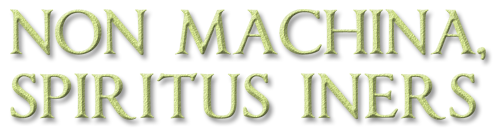




No comments:
Post a Comment