You could, with plenty of diligence and scrolling of your mouse wheel, go through all of your posts until you find the information you were looking for. And hope that your eyes do not glaze over and you miss the article you were trying to find.
Thankfully finding a specific post you made can be done with a few clicks right within Google+.
First log into your Google+ page. The search bar we are looking for usually gets hidden with the new G+ layouts, so you will need to scroll up all the way to the top of the page. When you do you should see this:
In the search box, type in:
"Your Name" somethingReplace Your Name with your Google+ profile name and make sure to enclose it within quotes as shown above. And instead of something just type in a phrase from the post you are searching for. Then hit enter or the blue search button.
By default, Google+ will default to search Everything, if you want to narrow it down to only your posts click the Google posts link (as shown above).
You should find this a lot easier than trying to do a normal Google search using the inurl tag and that long number that designates your G+ account number.
So the next time you are out with friends discussing the impending zombie apocalypse and say, "Oh, I posted something about this new machette-fishing pole-snorkle multi-tool with a solar radio the other day," you can immediately go home and find that post.
And hopefully you got his/her email address to send it to the one you were trying to impress.
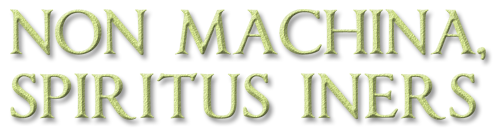


No comments:
Post a Comment